Working with flow versions
The Versions tab lists the flow's versions, date and time of modification, the creator's email, and an automatically generated description.
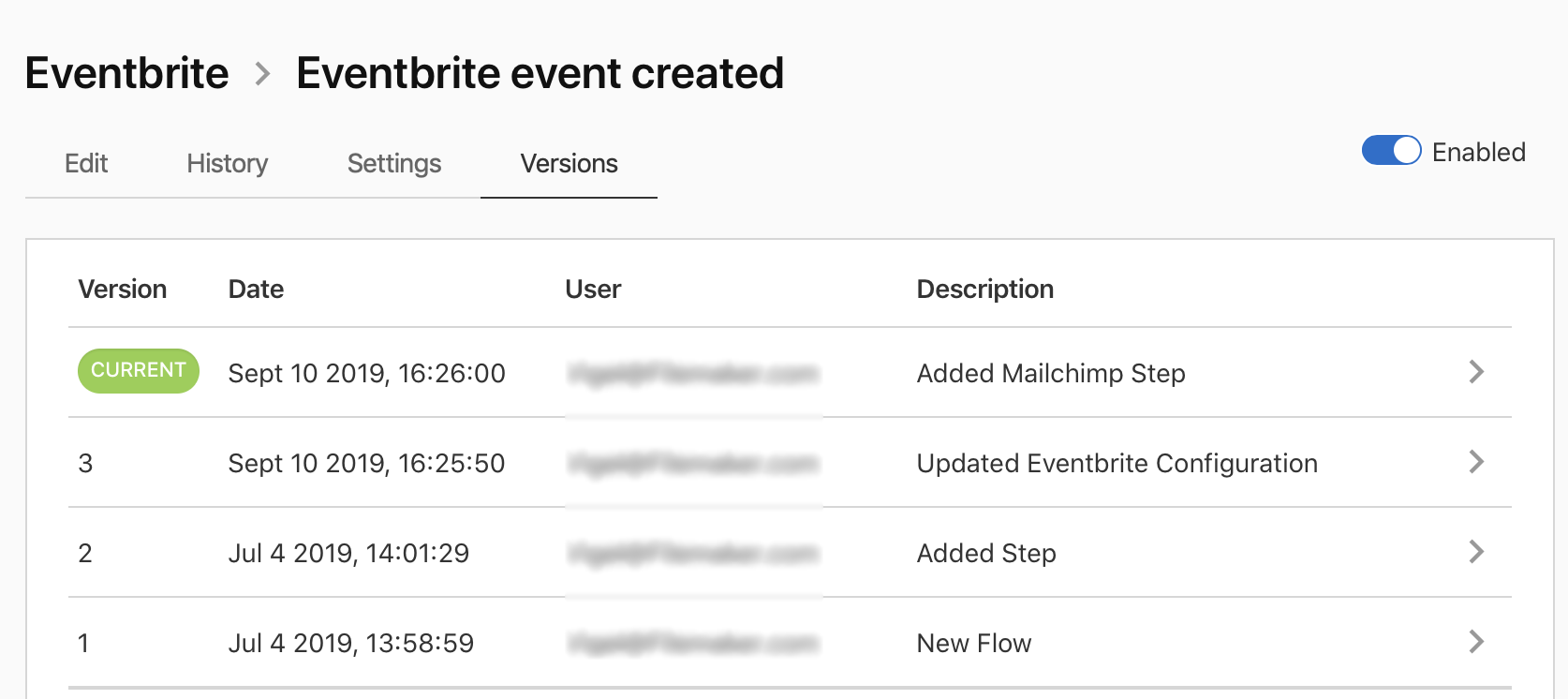
-
Click > to the right of the version history to view that flow version. You can then edit the flow.
-
If the version you open is not the latest one, you can click Restore Version to restore that version of the flow to the current version.
-
Flow versions are kept indefinitely, and the versions table will show up to 30 entries. If you have 30 versions and update the flow to create a new version, the oldest version will be deleted from the history.