Repeat steps
Use a Repeat step to iterate through a list of items. Actions within the Repeat step are carried out on each item in the list. For example, you can use the Repeat step to iterate through the found set for a FileMaker custom app and perform actions based on the data for each record.
To use a Repeat step:
-
In a flow step, choose Repeat from the
menu.
-
Select a list item from previous step data, then click Save.
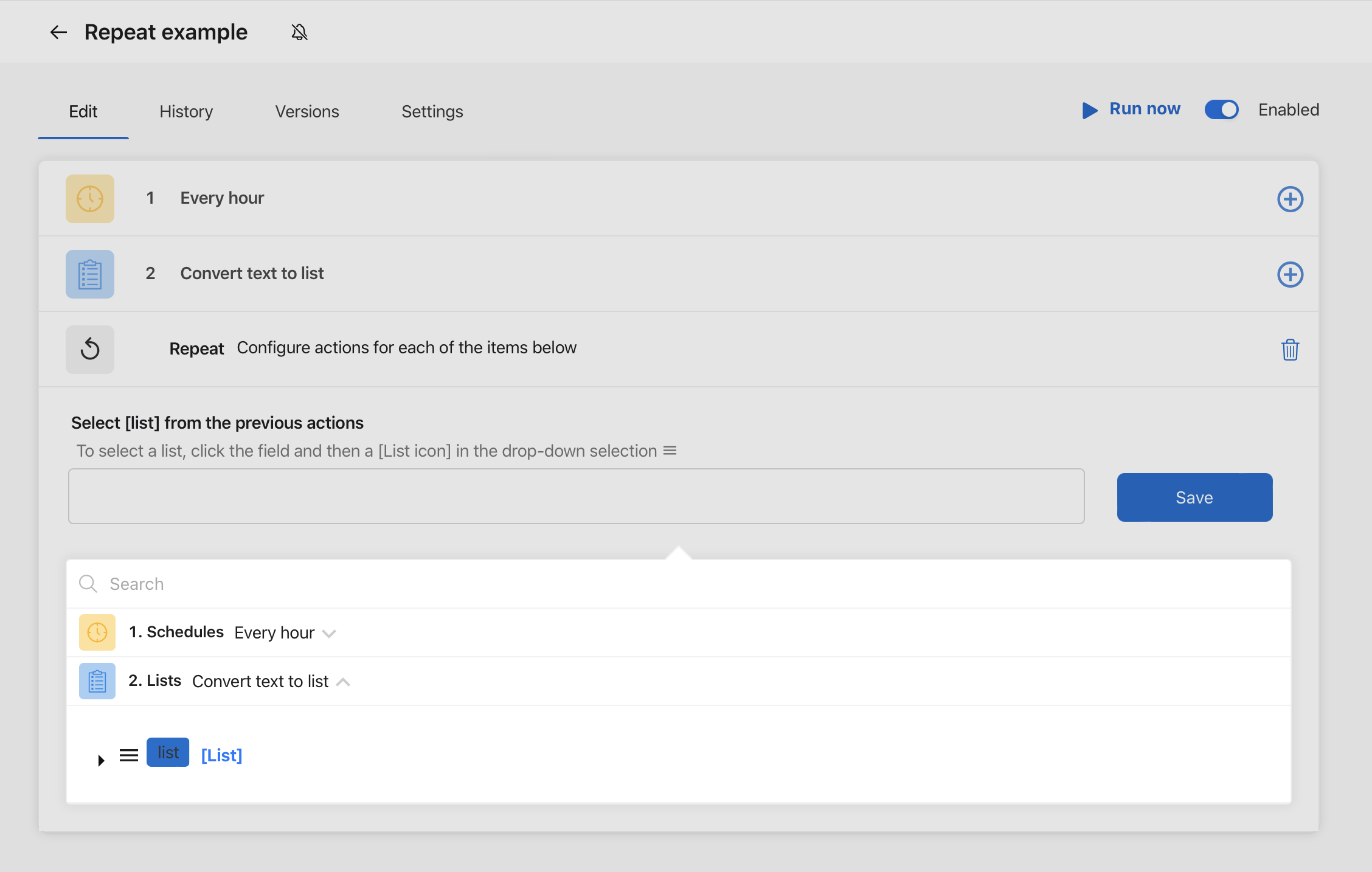
-
In the Repeat step, choose Action from the
menu, then choose a connector and the action to be performed on each list item.
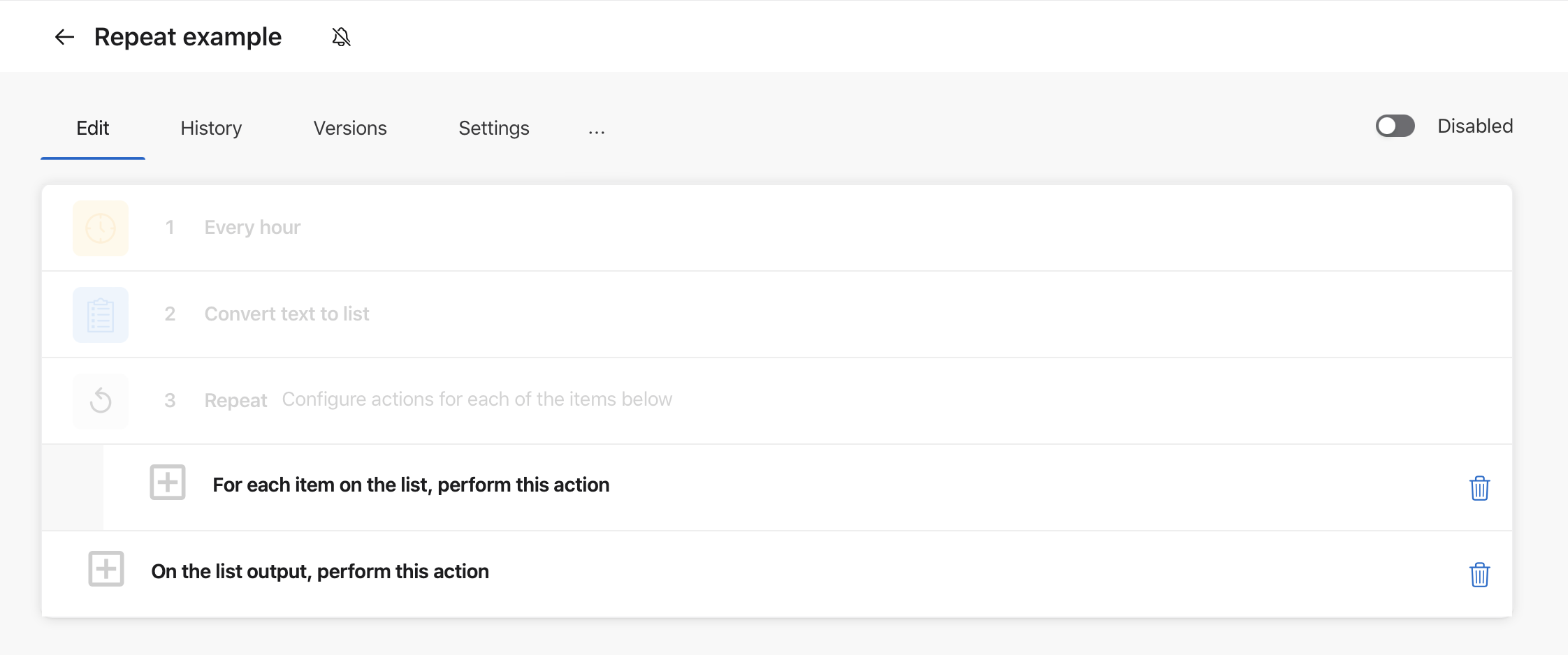
-
In the action, insert step data from the Repeat step into a field you want to use, then click Save.
-
In the Repeat step again, choose Action from the
menu, then choose the connector and the action to be performed on the list output.
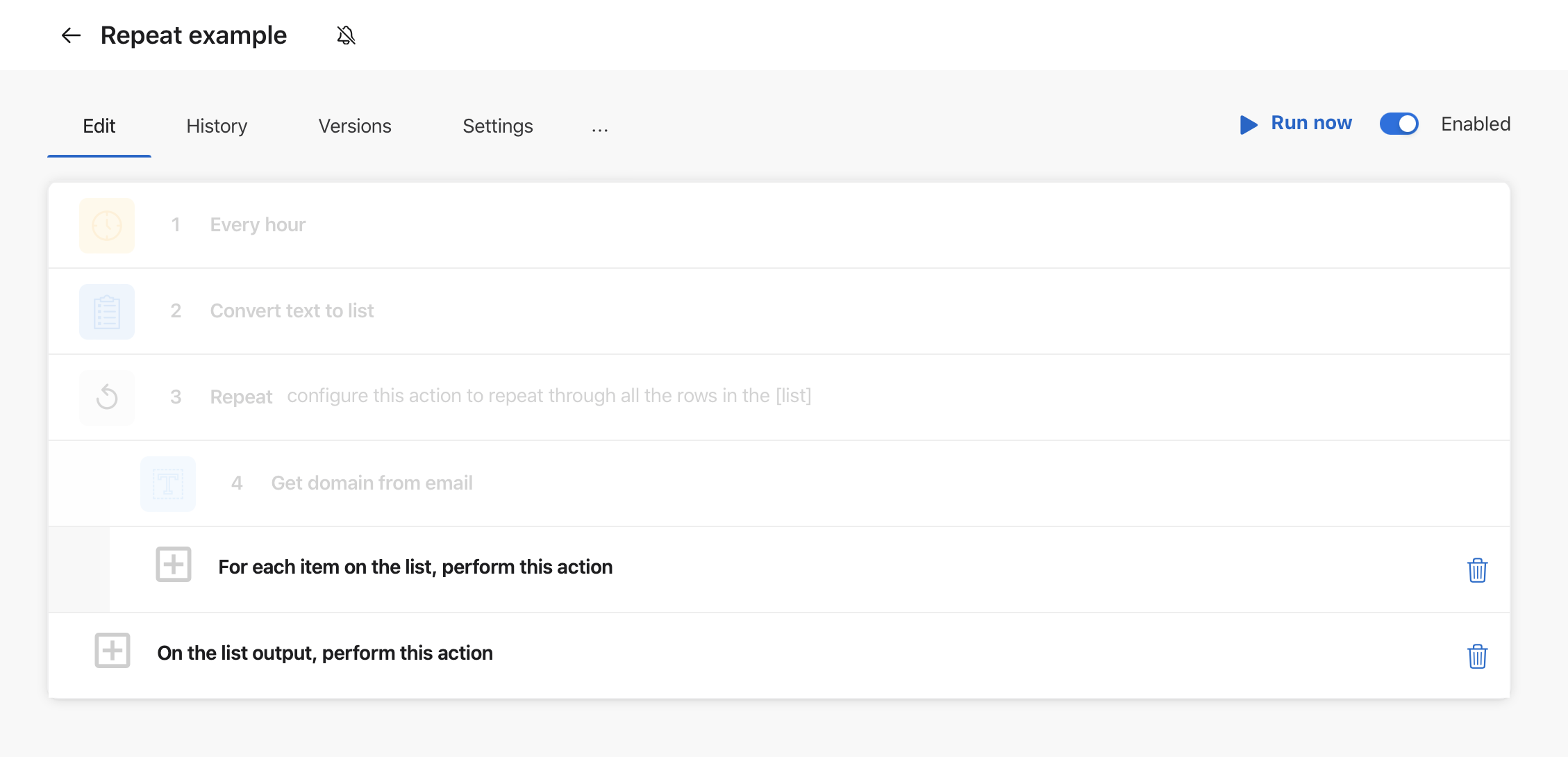
-
In the action, insert step data from the action added to the Repeat step into the field you want to use, then click Save.
When the flow runs, a list item is passed to the Repeat step via step data, an action is performed on each item in the list, then another action is performed on the result of the list. You can also use If-Then steps within Repeat steps to build more complex logic into your flows when working with list data. See If-Then steps.
Notes
-
The step data from the action nested within the Repeat step will only show the last item in the list, but when the flow is run the action is still performed on each item in the list.