Testing a step
As you configure a flow step, you can test it.
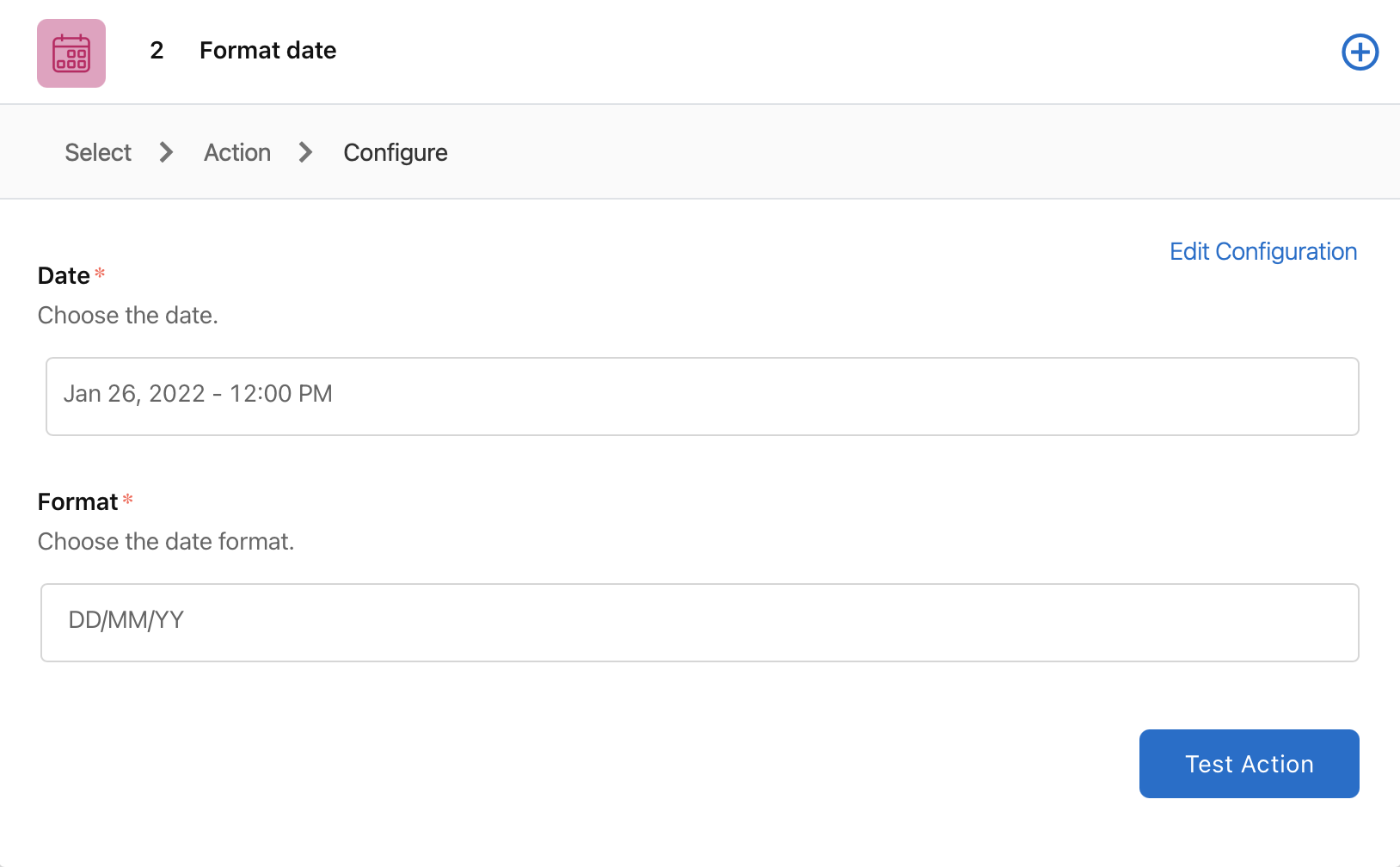
-
Click the step to test, then click Review and Test.
-
On the step configuration page:
-
to view the test response page, click Test Action
-
to update the step fields, click Edit Configuration
-
-
Click Save.
Notes
-
Testing the flow action runs the step in your production environment.
-
The steps that run appear on the History tab of the flow.