View and manage approval requests
-
In the left-hand navigation pane, click Approvals.
-
Click the Requests tab to check the status of an approval.
All approvals in your project are listed on this page.
-
To search the list of requests, use the search filters, then click Search.
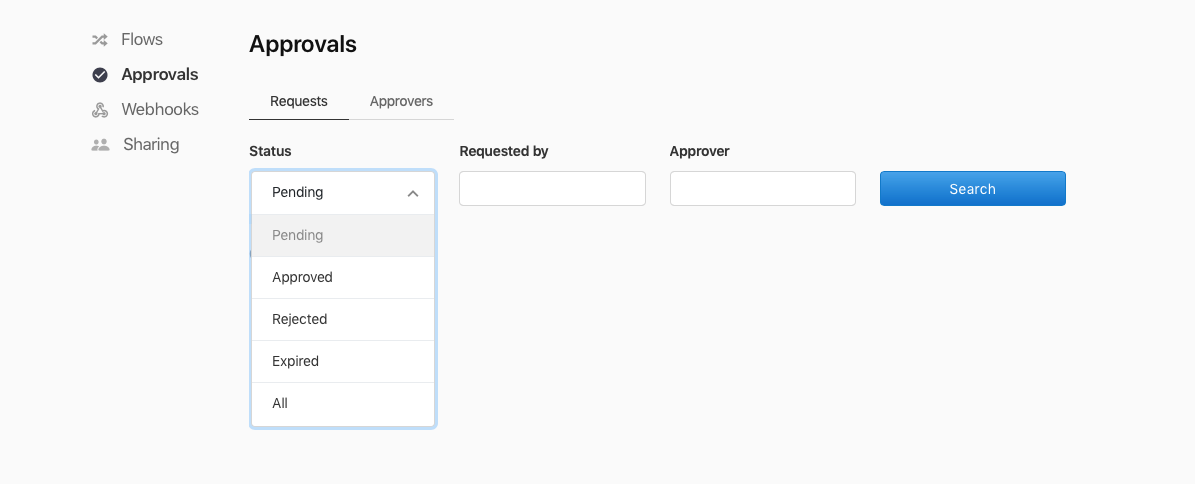
-
To process a pending request, click a request, then click Approve or Reject.