Schema definition
This topic describes the root-level properties required for custom connectors and their related parameters, the scope and limitations of custom connectors, and requirements of the API you wish to use. See Scope and limitations.
schema
The schema property specifies the schema version of the connector.
| Property | Type | Required? | Example |
|---|---|---|---|
| schema | string | Yes | The version of the schema used |
name
The name property specifies the name of the connector. This property is visible in the UI. See Connector visual properties.
| Property | Type | Required? | Example |
|---|---|---|---|
| name | string | Yes | My custom connector |
description
The description property specifies the description of the connector. This property is visible in the UI. See Connector visual properties.
| Property | Type | Required? | Example |
|---|---|---|---|
| description | string | No | My custom connector description |
auth_components
The auth_components object specifies the property necessary for authenticating to third-party APIs. Some APIs may not require authentication, while others may require a certain type of authentication method, for example OAuth1.
| Property | Type | Required? |
|---|---|---|
| type |
string |
Yes |
requiredSettings
The requiredSettings object specifies the properties required by the API for successful communication.
| Property | Type | Required? | Description |
|---|---|---|---|
| authFields | array | Yes | The fields that are required for authentication |
requiredSettings (authFields)
The authFields array specifies the fields required for authenticating to the API. For APIs that don't require authentication, leave the authFields array empty.
| Property | Type | Required? | Description | Example |
|---|---|---|---|---|
|
label |
string | No | The label of the authentication field | Access Token |
| key | string | No | The key for the authentication field | access_token
|
| description | string | No | The description of the authentication field | My field description |
| errorText | string | No | The description of a specific error scenario | My error message |
| masked | boolean | No | Whether the value of the field will be masked to hide sensitive information | True |
| choices | object | No | A pull-down list with values that user can choose from | { options_a: "Option A", options_b: "Option B"}
|
| preAddOn | string | No | A value that can be prepended to the authentication field | "https://"
|
| emptyAllowed | boolean | No | Whether the value of the authentication field can be empty | True |
| extLink | string | No | A link to external documentation | https://help.claris.com/en/connect-help/
|
| postAddOn | string | No | A value that can be postpended to the authentication field | example.com
|
auth_request
The auth_request object specifies the type of authorization request used when communicating with the API to determine the access level of the current user.
| Property | Type | Required? | Description | Authorization type | Example |
|---|---|---|---|---|---|
| type | string | Yes | The type of the authorization request | basic auth, bearer, custom, custom body, custom header, custom query, or none | bearer |
| errorMessageKey | string | No | The key for the error message found in the third-party app response | All | error.message
|
| token | string | No | The token property for bearer authorization | bearer | '{{authFields.api_key}}'
|
| headers | object | No | The HTTP headers to be included in the authorization request | All | {
'X-Algolia-API-Key': '{{authFields.api_key}}',
'X-Algolia-Application-Id': '{{authFields.app_id}}'
}
|
| query_parameters | object | No | The query parameters to be included in the authorization request | custom_query | {
access_token: '{{authFields.access_token}}'
}
|
| username | string | No | The username attribute to be used for basic authorization | basic_auth | '{{authFields.username}}'
|
| password | string | No | The password attribute to be used for basic authorization | basic_auth | '{{authFields.password}}'
|
| body_parameters | object | No | The body parameters to be included in the authorization request | custom_body | {
access_token: '{{authFields.access_token}}'
}
|
endpoints
The endpoints object specifies the HTTP methods to be used in the request to the API, the target resources of the API, and the root path (URL) of the resource.
For example, to return a list of fields from a table in Claris Studio using the Claris Studio connector, insert a GET method object with a nested /field object that targets resources located at https://api.platform.claris.com. See below for an example:
"endpoints": {
"GET": {
"/field": {
"url": "https://api.platform.claris.com"
}
}
},| Property | Type | Required? | Description | Example |
|---|---|---|---|---|
| url | string | Yes | The root URL of the third-party API | https://api.platform.claris.com
|
| custom_behavior | object | No | The custom behavior object |
endpoints (custom_behavior)
For each resource, you can optionally add a custom_behavior object where you can apply custom logic to the headers, query, and body of the HTTP request made for that resource.
| Property | Type | Required? | Description |
|---|---|---|---|
| headers | object | No | An object specifying custom headers to be sent in the request |
| body_options | object | No |
An object where custom behavior can be applied to the entire body of the request.
|
actions
The actions array specifies the actions and associated properties to be included in the connector. Actions reference resource endpoints specified in the endpoints object and are used to manipulate data coming from or going to the third-party API.
| Property | Type | Required? | Description | Example |
|---|---|---|---|---|
| modelId | string | Yes | The model ID of the action. Creates a compound index with actionID. | files |
| actionId | string | Yes | The action ID of the action. Creates a compound index with modelID. | search |
| method | string | Yes | The HTTP method of the action | GET |
| endpoint | string | Yes |
The resource endpoint of the action. Note You can also use a variable in the endpoint path. See Using endpoint variables. |
'/search'
|
| isNotTestable | boolean | No | Whether the action is not testable by the user | True |
| label | string | No | The name of the action | Search by query |
| helpText | string | Yes | The description of the action | Search using a custom query |
| urlFields | array | No | An object that specifies the fields to be included in the action | |
| actionFields | array | Yes | An object that specifies the fields to be included in the action |
actionFields and urlFields
The actionFields and urlFields objects specifies the fields for an action and controls how the action works. some elements of urlFields and actionFields are visible in the UI. See Actions visual properties and Fields visual properties.
| Property | Type | Required? | Description | Example |
|---|---|---|---|---|
| key | string | Yes | The HTTP method of the action | GET |
| helpText | string | No | The placeholder value for the field | Example: Value |
| type | string | No | The data type of the field | string |
| choices | object | No | The list of available choices | "choiceA" : "Choice A", "choiceB" : "Choice B"
|
| required | boolean | Yes | Whether the actionField or urlField is required | True |
testConnection
The testConnection object specifies the properties used to test the connection between Claris Connect and the API as well as ensure that authentication credentials are valid. The call specified in testConnection inherits auth_request settings and is made when authenticating to the API.
Note The testConnection endpoint must be specified in the endpoints object, otherwise authentication will fail.
| Property | Type | Required? | Description | Example |
|---|---|---|---|---|
| endpoint | string | Yes | The resource endpoint used to test the connection to the third-party API | /users
|
| queryParameters | string | No | The query parameters to append to the resource endpoint used to test the connection to the third-party API | q=Claris
|
| method | string | No | The HTTP method to be used to test the connection to the third-party API | GET |
| body | object | No | The body of the HTTP request used to test the connection to the third-party API | {"text":"Connect"}
|
Visual properties
The table below shows which component properties in the schema are visible in the UI after the connector is created.
Connector
The properties in the connector object correspond to the card you see when you click the (i) icon for your connector in the Select tab.
| Property | Type | Required? | UI |
|---|---|---|---|
| name | string | Yes |
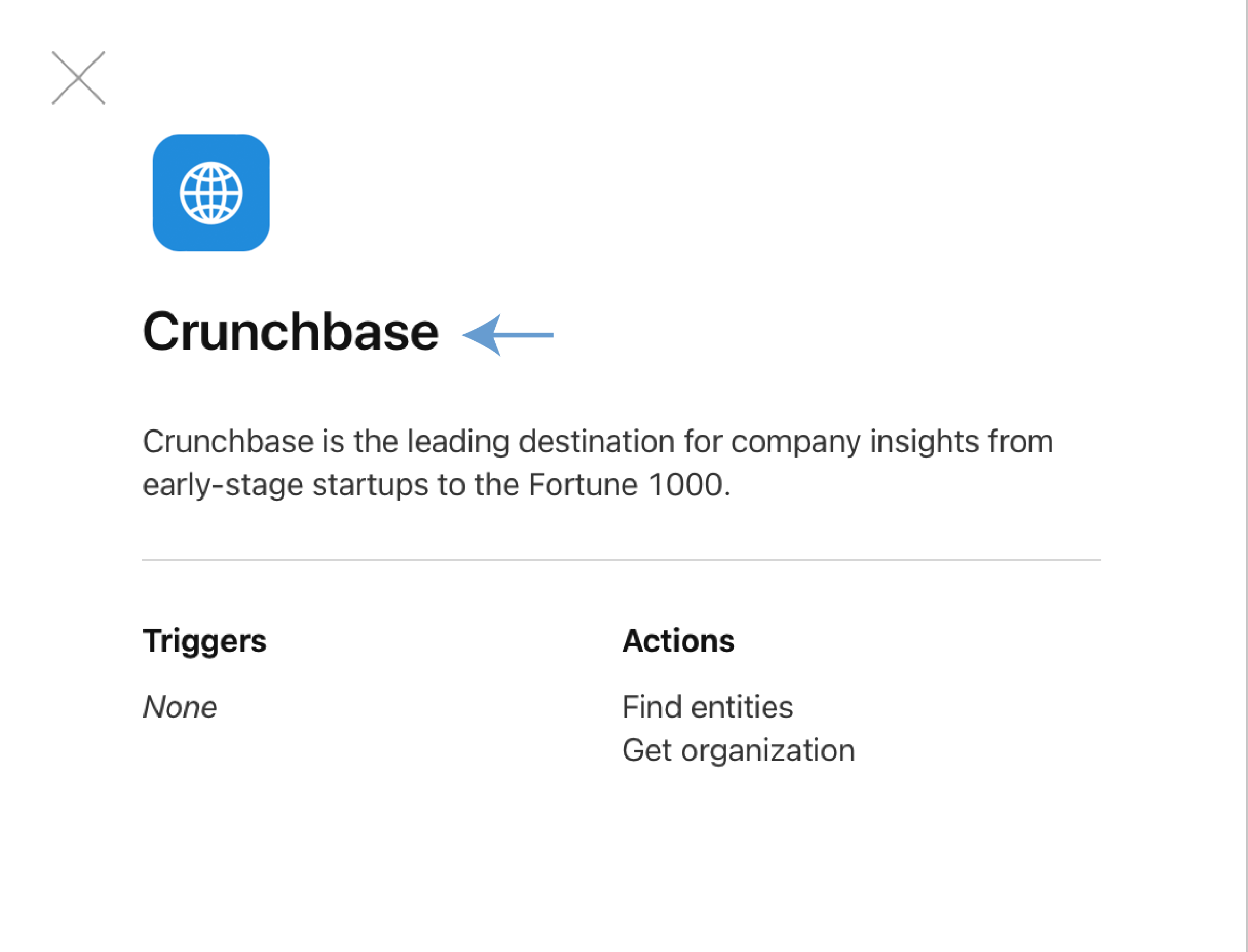
|
| description | string | No |
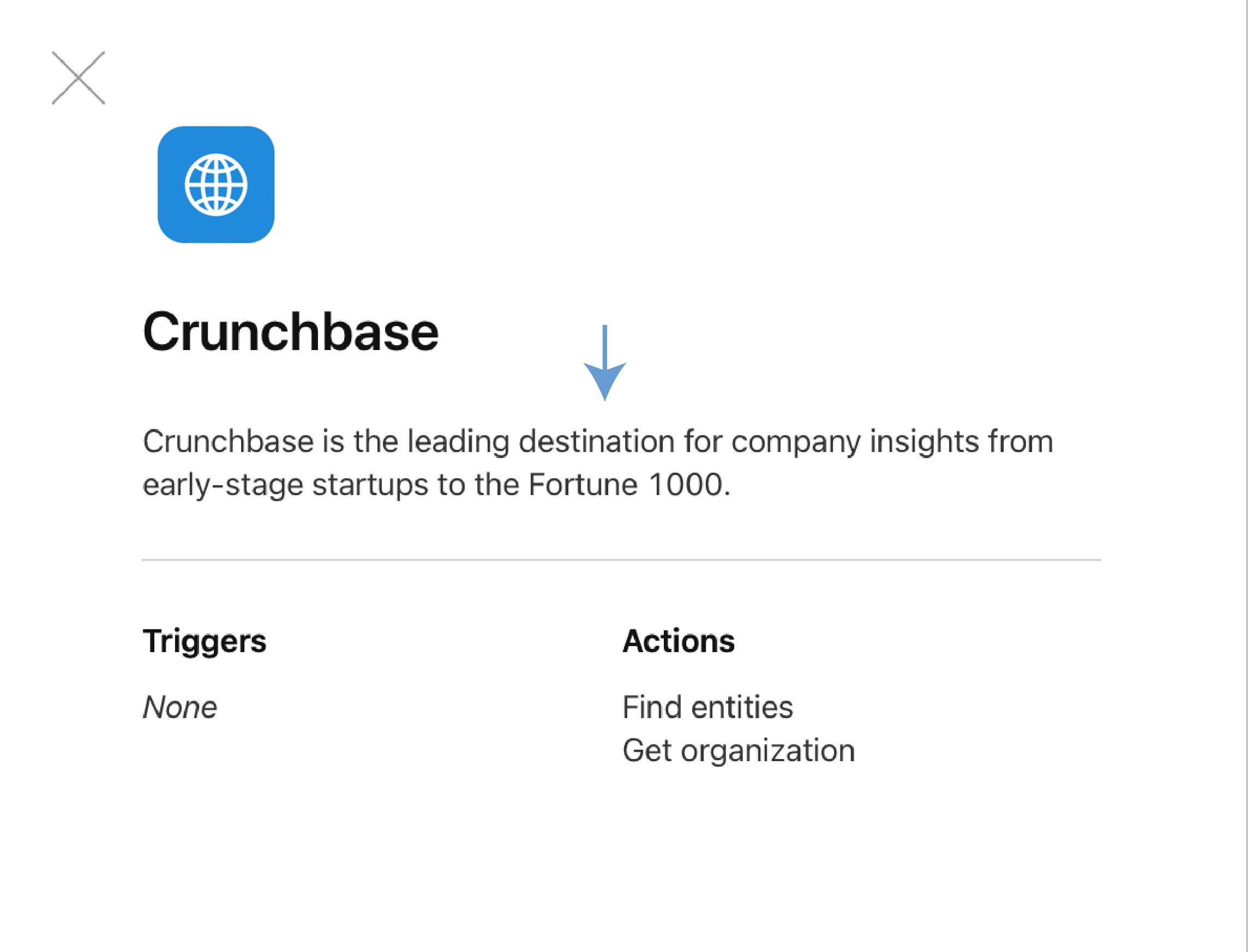
|
Actions
The properties in the actions object correspond to the list of actions your see in the Action tab after you select your connector.
| Property | Type | Required? | UI |
|---|---|---|---|
| label | string | Yes |
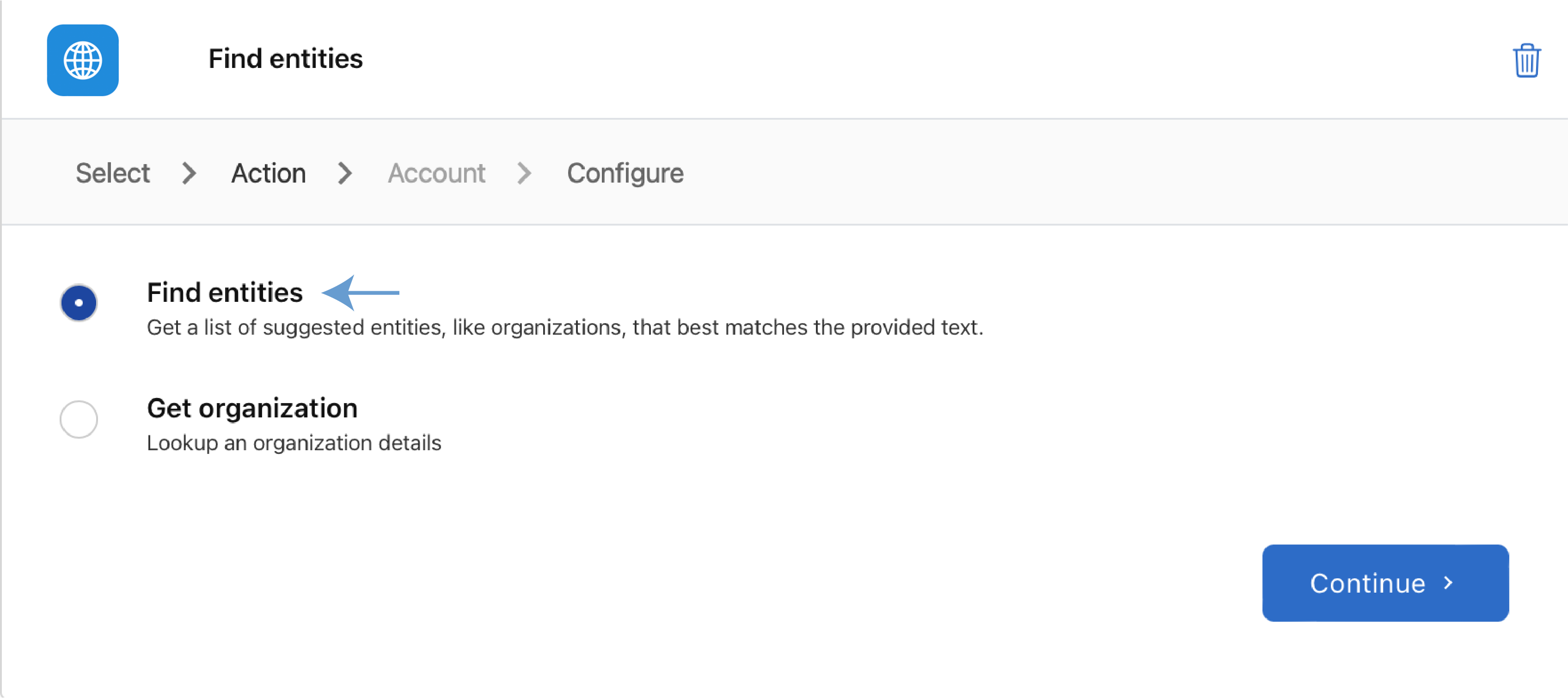
|
| helpText | string | Yes |
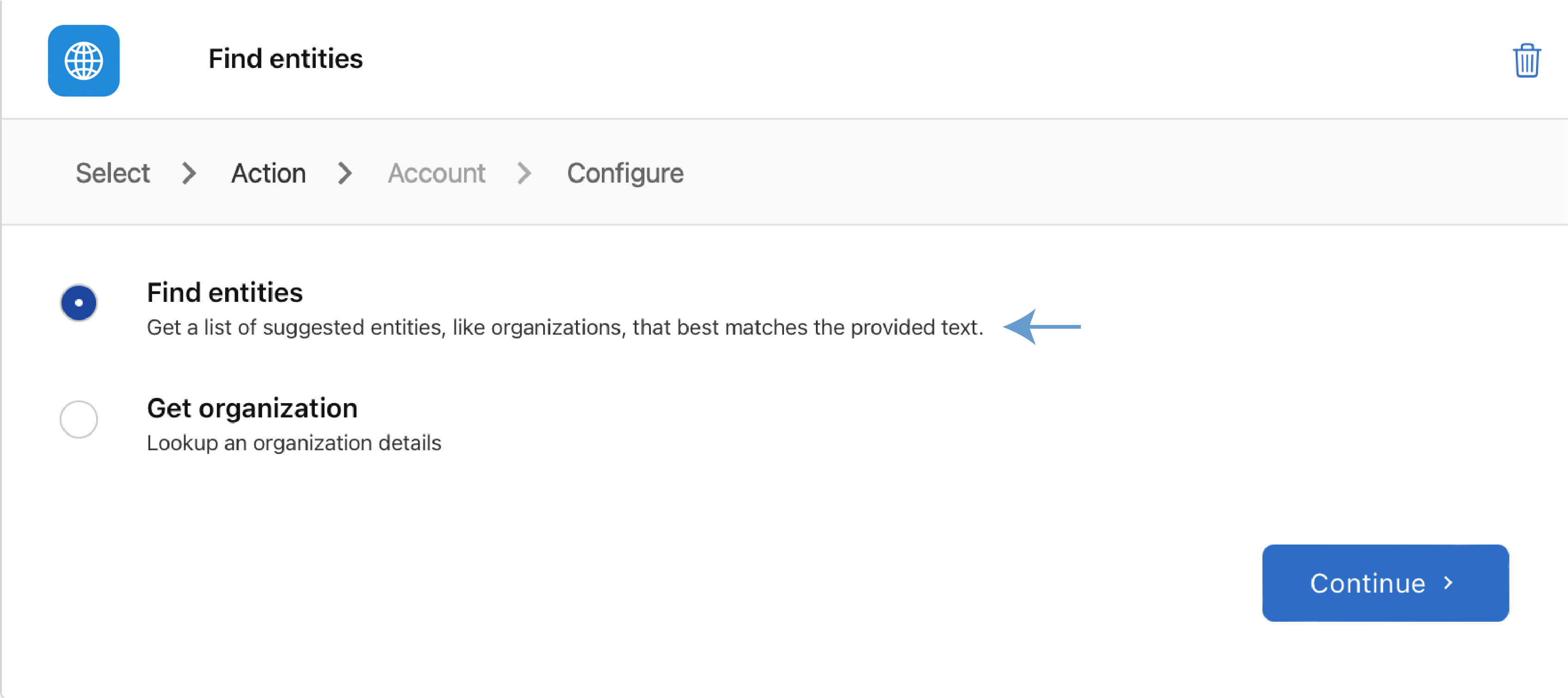
|
Fields (urlFields and actionFields)
The properties in the fields object correspond to the fields you see in the Configure tab after choosing an action from your connector.
| Property | Type | Required? | UI |
|---|---|---|---|
| label | string | Yes |
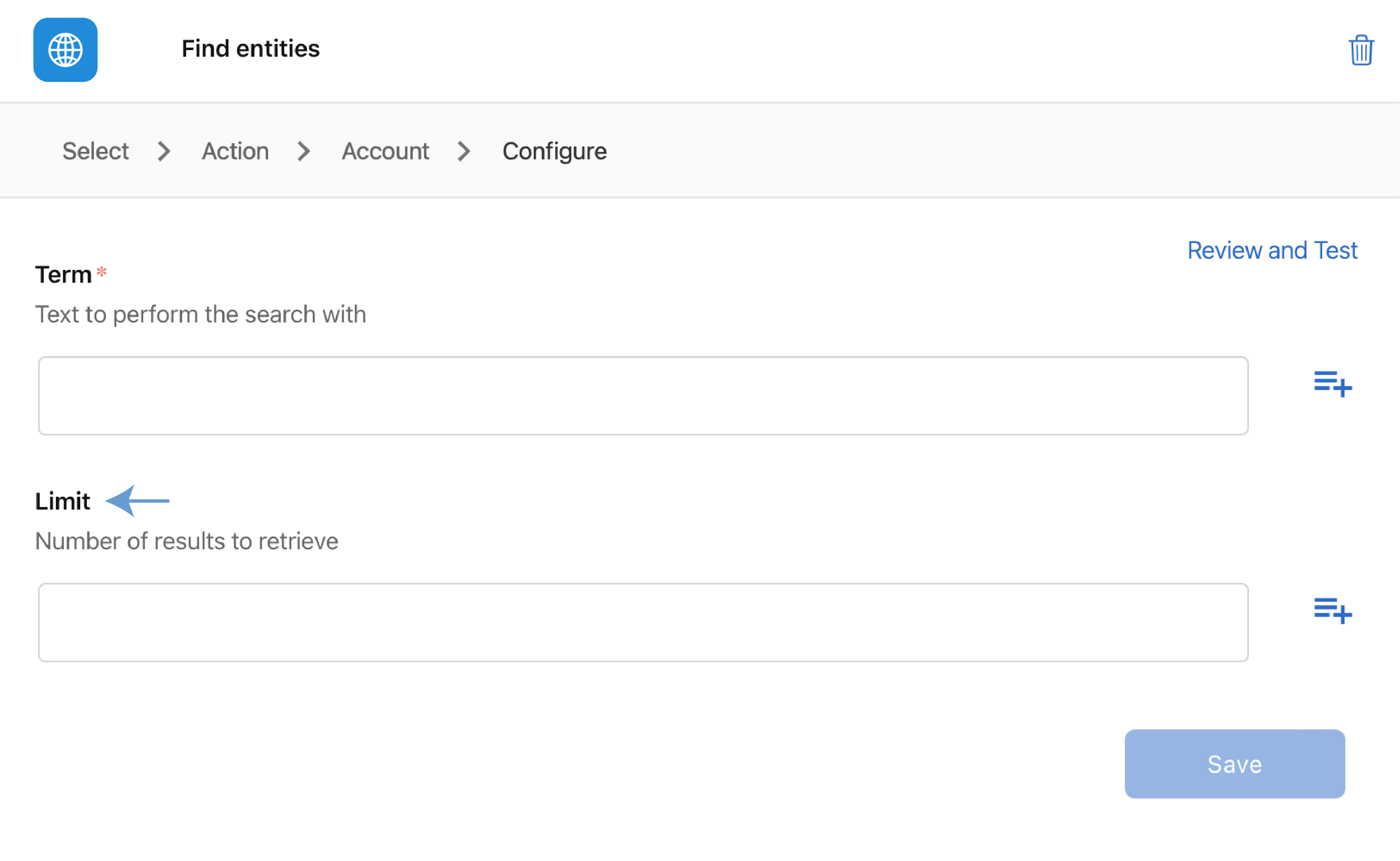
|
| description | string | Yes |
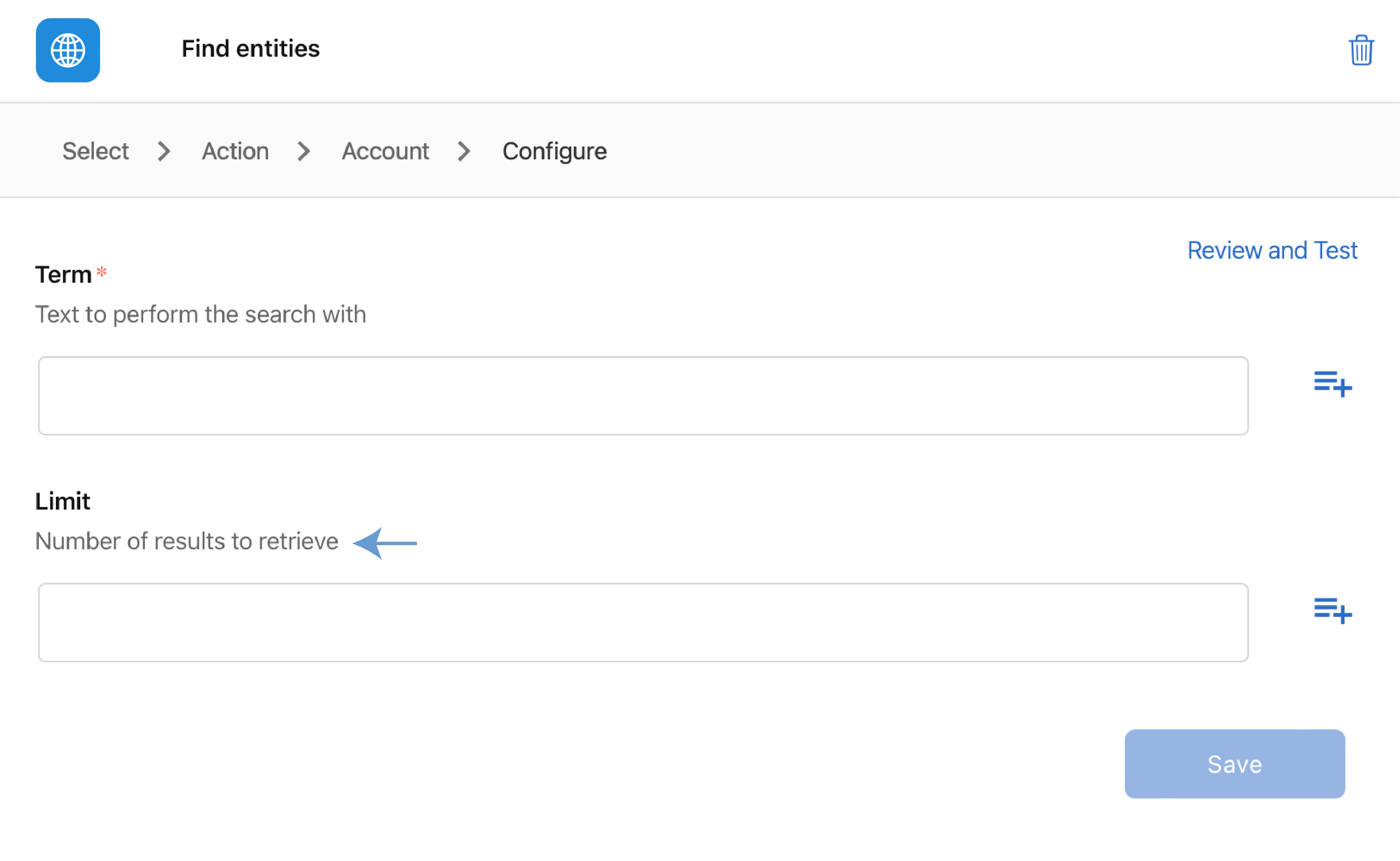
|
| required | string | Yes |
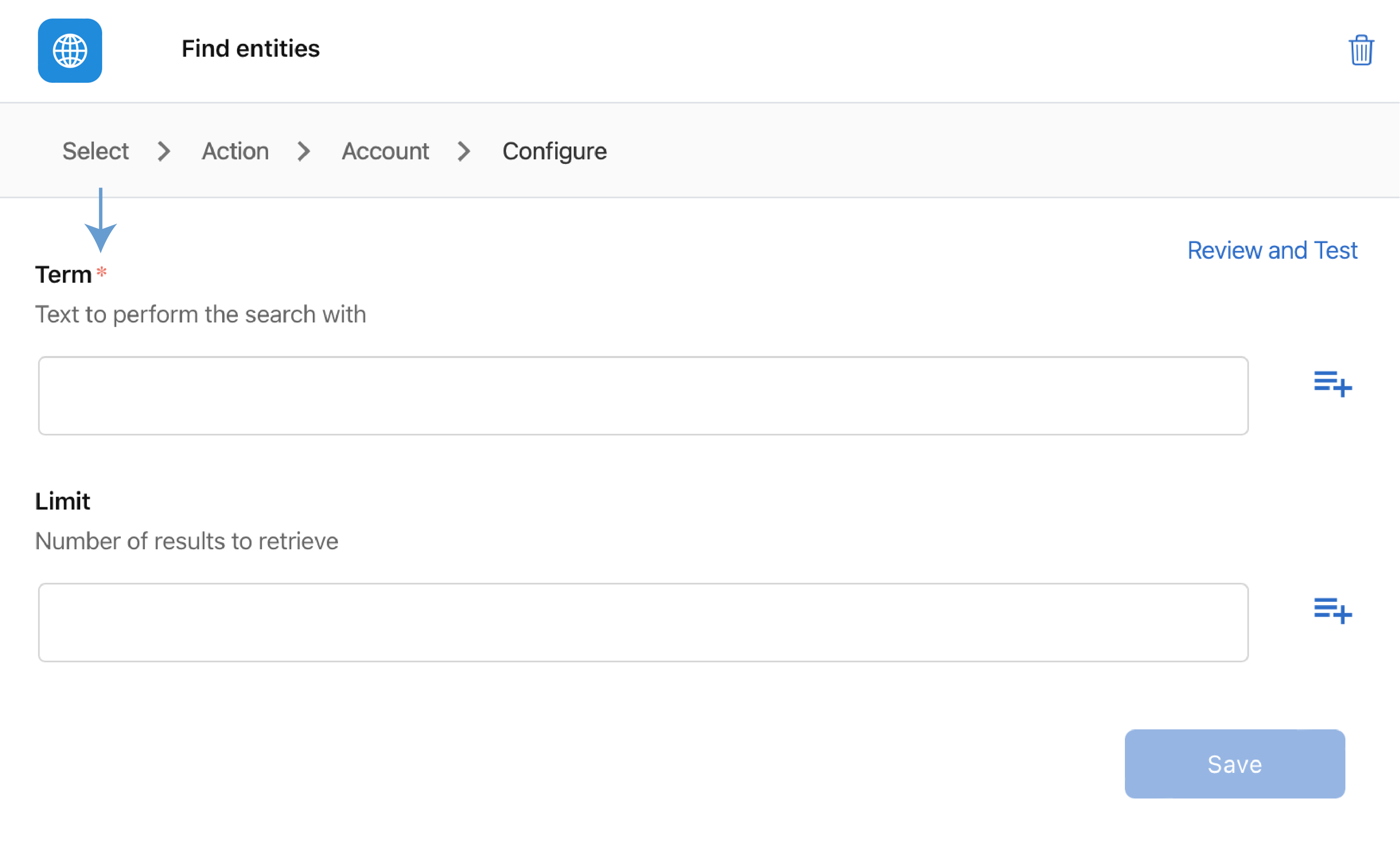
|
Using endpoint variables
Paths to endpoints specified in the endpoints object can contain variables. Variables indicate that a part of an endpoint is a placeholder that can be any value and are denoted with a colon (:). For example, mydomain.com/api/myEndpoint/:myVariable.
To use endpoints with variables in the actions or testConnection objects, you must do three things:
-
In the
endpointsobject, declare the endpoint. -
In the
urlFieldsarray within the actions array, specify a "key"attribute with the same value as the variable used in the endpoint.
For example, if the endpoint variable is:id, theurlFieldsarray should contain"key" : "id". -
In the
actionsarray, specify the endpoint by using the syntax/myEndpoint/{{urlField.myVariable}}, wheremyVariableis the value specified for"key"in theurlFieldsarray, which corresponds to the endpoint variable declared in theendpointsarray.For example, if the value of
keyisid, the endpoint reference would be/myEndpoint/{{urlField.id}}.
The screenshot below shows an example using PokéAPI to return a Pokémon by ID using an /:id variable attached to the /pokemon endpoint.
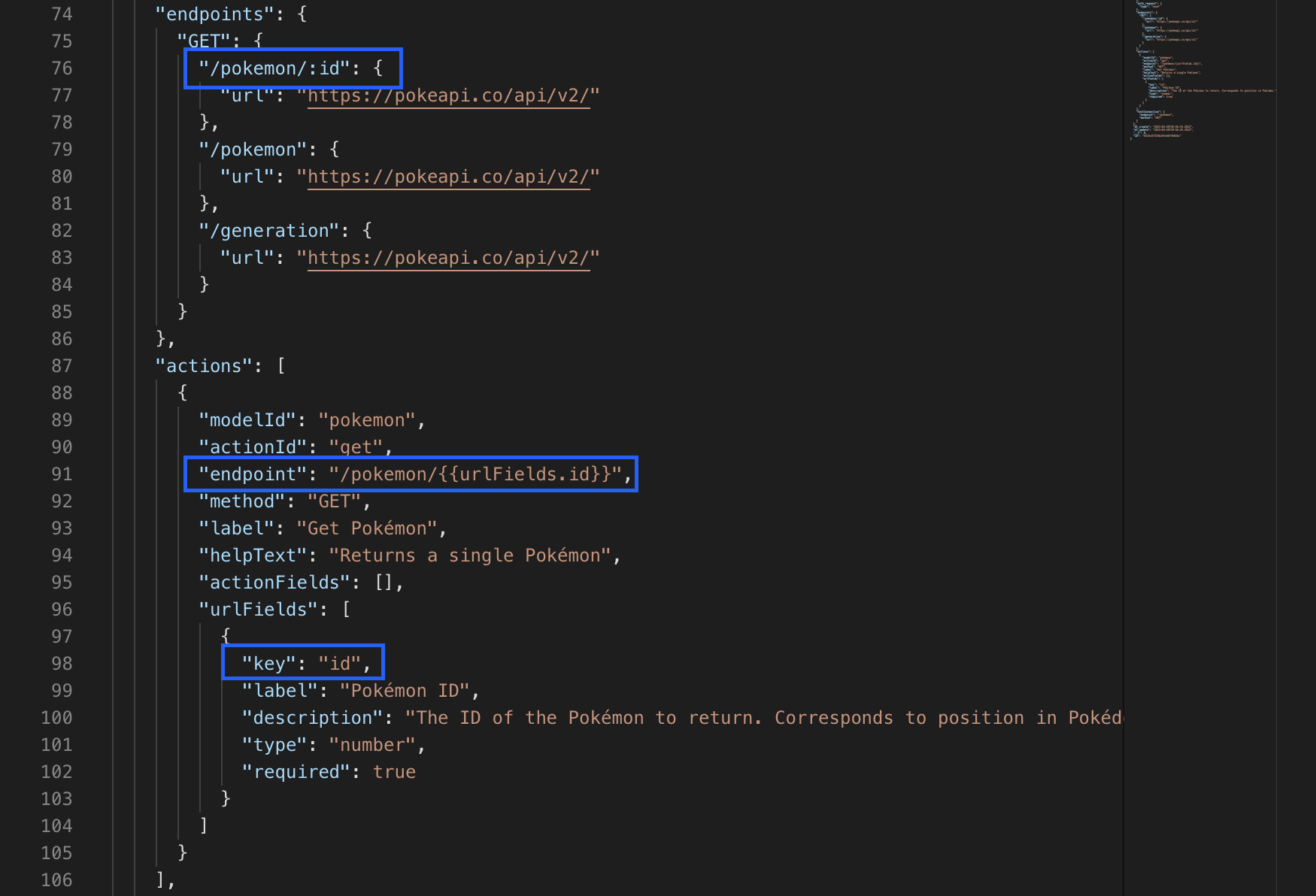
Scope and limitations
Some features and functionality of custom connectors are limited but will be improved upon over time:
-
Only one API can be used per connector.
-
Steps
-
Triggers are not supported.
-
Each action in a connector corresponds to one endpoint of the target API.
-
-
Authentication
-
Only basic auth, bearer token, custom query, and custom body authentication methods are supported.
In the
auth_requestobject:-
To send a username and password, use
basic_auth. -
To send an API key as a bearer token, use
bearer. -
To send an API key as part of the URL, use
custom_query. -
To send an API key as part of the body, use
custom_body.
-
-
Only one authentication method can be used per connector.
-
-
Custom icons are not supported.
-
Custom connectors are only available to the owner's team.
-
Custom connectors can't be updated.