Adding or removing team managers
Note The following information is for team managers.
To be sure that a team always has management coverage, each team should have at least two team managers.
A FileMaker Cloud team manager can be a licensed user or an unlicensed user.
To add or remove a team manager:
- On the Users page, click
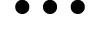 for the user.
for the user. - Choose Add as Team Manager or Remove as Team Manager.
When a user is no longer a team manager, the team they are managed by and their license status are unchanged.