Edit a project
Edit a project to work with flows in the project.
-
Click the project, or choose Edit from the project's options menu.
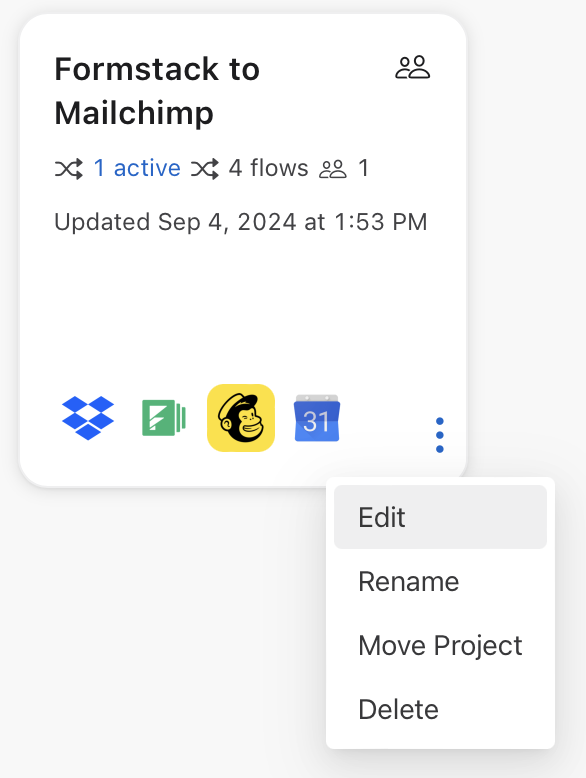
-
On the Flows tab, create a new flow, filter the flow list, enable or disable a flow, or edit a flow. See Working with flows.