Adding or removing users in a group (FileMaker Cloud)
Note The following information is for FileMaker Cloud team managers.
Groups can include managed users and external users.
When you remove a user from a group, they remain in the team but no longer have the access privileges assigned to the group.
To add a user to a group:
- On the Groups page, select the group in the groups list.
- Click Add User.
- In the dialog box, type the user’s name or Claris ID user name (or email) in the search box, or scroll to find the user.
- Select the user, then click Add.
To remove a user from a group:
- On the Groups page, select the group that the user is in.
- Click
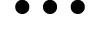 for the user, then choose Remove from Group.
for the user, then choose Remove from Group.