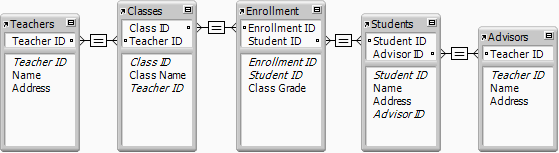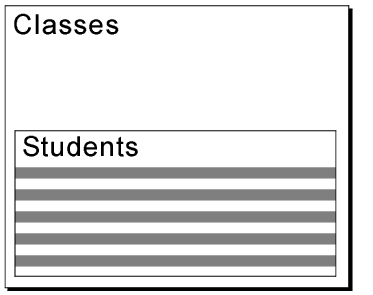Deciding where to place related fields
|
•
|
Directly on layouts: Place related fields directly on a layout to display data from the first related record, even when there are more than one related record that match the criteria of the relationship. (The first related record that is displayed is determined by whether the relationship specifies a sort order.)
|
|
•
|
In portals: Place related fields within a portal on a layout to display data from all related records that match the criteria of the relationship.
|
FileMaker Pro determines which starting point to use based on the path of relationships between two tables in the relationships graph:
|
•
|
Value lists: when a value list is defined to include only related values from a field, and a field in a portal is formatted to display this value list. (The starting point determines the values displayed in the value list.)
|
|
•
|
Calculations: when scripted calculations refer to fields while a portal is active.
|