Documents
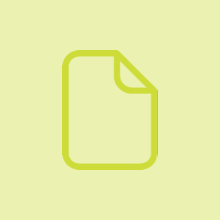
Extracts text from documents or images, or converts snippets to or from JSON or XML.
Actions
|
Action |
Configuration fields |
Data type |
Required? |
|---|---|---|---|
|
Convert XML to JSON - Converts an XML file to JSON. |
XML - Add the code to convert. <root>Claris Connect!</root> |
String |
|
|
Ignore attributes - Choose True to ignore XML attributes and only create text nodes. |
Boolean |
|
|
|
Root Node - Choose True to include the root node in the result. |
Boolean |
|
|
|
Convert JSON to CSV - Converts a JSON file to CSV. |
JSON - Add the code to convert. |
JSON |
|
|
Column title - Choose False for no title column; the default is True. |
Boolean |
|
|
|
Flatten - Choose True to flatten nested JSON code; the default is False. |
Boolean |
|
|
|
Delimiter - Enter the column delimiter; the default is ",". , |
String |
|
|
|
Convert JSON to XML - Converts a JSON file to XML. |
JSON - Add the code to convert. Copy
|
JSON |
|
|
Root name - Enter the root node name (for use as the parent in output). Claris Connect |
String |
|
|
|
Converts CSV to JSON - Converts a CSV file to JSON. |
CSV - Add the data to convert. "Claris Connect", CSV, JSON |
String |
|
|
No header row - Choose True to specify no header row for the data; the default is False. |
Boolean |
|
|
|
Delimiter - Enter the column delimiter; the default is ",". Enter "auto" to have the delimiter detected. , |
String |
|
|
|
Extract text from .pdf - Extract recognizable text from a .pdf document. |
Encoding - Choose the document's encoding; the default is UTF-8. |
Choice |
|
|
Preserve line breaks - Choose True to maintain line breaks; the default is false. |
Boolean |
|
|
|
URL - Enter the document's URL. https://www.claris.com/test.pdf |
URL |
|
|
|
PDF Owner Password - Enter the owner password, used to set PDF modification permissions. Enter password |
String |
|
|
|
PDF User Password - Enter the user password, used to control PDF opening or viewing. Enter password |
String |
|
|
|
Extract text from .png or .jpg - Extract recognizable text from a .png or .jpg image. |
Language - Choose the language of the text in the image. |
Choice |
|
|
Preserve line breaks - Choose True to maintain line breaks; the default is false. |
Boolean |
|
|
|
URL - Enter the image's URL. https://www.claris.com/test.png |
URL |
|
|
|
Extract text from .doc or .docx - Extract recognizable text from a .doc or .docx document. |
Preserve line breaks - Choose True to maintain line breaks; the default is false. |
Boolean |
|
|
URL - Enter the document's URL. https://www.claris.com/test.doc |
URL |
|
|
|
Extract text from .rtf - Extract recognizable text from an .rtf document. |
Preserve line breaks - Choose True to maintain line breaks; the default is false. |
Boolean |
|
|
URL - The document's URL. https://www.claris.com/test.rtf |
URL |
|
|
|
Create ZIP file - Compresses files or a folder into a ZIP archive |
Files or folder to ZIP - One or more files to be compressed. Input must be step data that references file paths from a previous step. See Using step data in Claris Connect Help. |
String |
|
