Dates
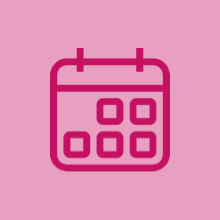
Performs a date calculation or changes the date format.
Actions
|
Action |
Configuration fields |
Data type |
Required? |
|---|---|---|---|
|
Format date - Change the date's format. |
Date - Choose the date. |
Date |
|
|
Format - Choose the date format. |
Choice |
|
|
|
Get current date - Returns the current date in the selected time zone. |
Timezone - Choose the time zone. Europe/London |
Choice |
|
|
Days between dates - Get the number of days between two dates. |
End date - Enter the ending date. |
Date |
|
|
Start date - Enter the starting date. |
Date |
|
|
|
Add date - Add a duration to a date, returns the date in UTC with ISO format. |
Days - Enter the number of days. |
Number |
|
|
Hours - Enter the number of hours. |
Number |
|
|
|
Minutes - Enter the number of minutes. |
Number |
|
|
|
Months - Enter the number of months. |
Number |
|
|
|
Seconds - Enter the number of seconds. |
Number |
|
|
|
Weeks - Enter the number of weeks. |
Number |
|
|
|
Years - Enter the number of years. |
Number |
|
|
|
Date - Select the date. |
Date |
|
|
|
Subtract date - Subtract a duration from a date, returns the date in UTC with ISO format. |
Days - Enter the number of days. |
Number |
|
|
Hours - Enter the number of hours. |
Number |
|
|
|
Minutes - Enter the number of minutes. |
Number |
|
|
|
Months - Enter the number of months. |
Number |
|
|
|
Seconds - Enter the number of seconds. |
Number |
|
|
|
Weeks - Enter the number of weeks. |
Number |
|
|
|
Years - Enter the number of years. |
Number |
|
|
|
Date - Select the date. |
Date |
|
