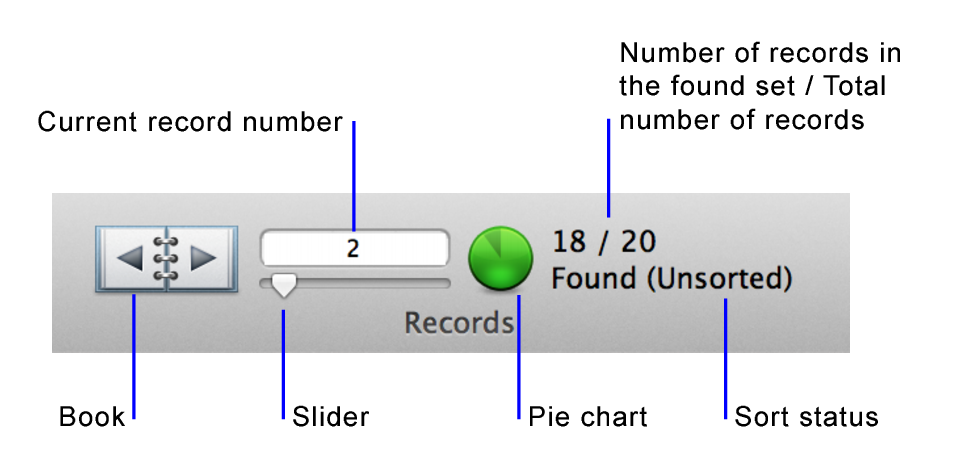Moving through records
You can move from one record to another using the navigation controls in the status toolbar or by using commands in the Records menu. You can also use keyboard commands to move through records. See Keyboard shortcuts (Windows) or Keyboard shortcuts (OS X).
|
|||