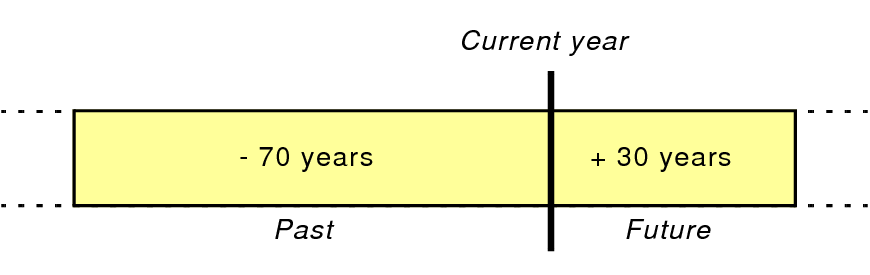Conversion of dates with two-digit years
|
•
|
|
•
|
|
•
|
dates entered for the Auto-Enter Data option in the Options for Field dialog box.
|
|
•
|
dates entered for the Validation In range option in the Options for Field dialog box.
|
Important This two-digit year date conversion method is not used when you convert a FileMaker Pro file from a previous version to the current version of FileMaker Pro. FileMaker assumes that dates in older files constitute legacy data. Therefore, during file conversion, any two-digit year dates that still exist in the old file convert to “19xx” (not the current century, but actually “19xx”) in the converted file. If you have any concerns about two-digit year dates in older files, ideally you should review and correct the data in a previous version of FileMaker Pro prior to converting the file to the current version. For more information about converting files, see Converting files from FileMaker Pro 11 and earlier.