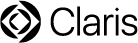March 1, 2023
Version 40.2.1
New features and enhancements
Enhanced support for fields in Claris Studio tables
Claris Go now has the same support for Claris Studio time, timestamp, and signature fields as in Claris Pro. See Claris Pro Release Notes.
Same new features as Claris FileMaker Go 19.6.1
Claris Go now includes the same new features and addressed issues introduced in FileMaker Go 19.6.1, except for the following:
-
The Open Transaction, Commit Transaction, and Revert Transaction script steps are not supported for Claris Studio tables and will produce unexpected results.
-
Sign in with Apple (Apple ID) is not supported.
See FileMaker Go 19.6.1 Release Notes.
Version 40.1.2
Addressed issues
-
For some license types, after signing in with an active Claris ID, Claris Go incorrectly displayed an error message that said the account was inactive and then quit.
Version 40.1.1
Addressed issues
-
Claris Go didn't hibernate as expected when a custom app was connected to your Claris Studio data source.
-
Compatibility with the latest updates for the Claris platform.
Known issues
-
In Claris clients, time values in Claris Studio time and timestamp fields differ by one or more hours from those displayed in Claris Studio. This issue will be addressed soon when Claris clients are updated to support time zones specified in Claris Studio.
APIs, technologies, or features to be deprecated
As Claris Go evolves, the list of supported technologies, APIs, and features will change. As part of this evolution, certain operating systems versions, hardware, and features may be deprecated in favor of newer ones. Although deprecation does not mean the immediate deletion of an item, you should migrate your solution away from deprecated technologies, because these technologies may be removed in a future version of the product.
For the latest information about deprecated APIs, technologies, and features, search the Knowledge Base.
Legal information
© 2023 Claris International Inc. All rights reserved.
Legal Information for Claris Documentation
For more information, see the Claris Studio Help Center, the Product Documentation Center, and support resources.