Furigana ( " returns 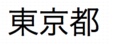 " )
" )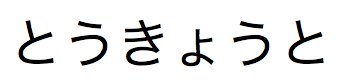
Converts Japanese text to hiragana, katakana, or roman text.
Furigana(text{;option})text - any text expression or text field
option - 1 through 5, depending on how you want to convert text
text
FileMaker Pro 14.0
Japanese text is composed of kana (hiragana and katakana) and kanji (characters). Kanji characters have multiple readings, and the Unicode ordering of these characters is arbitrary. Thus, to sort kanji characters in a truly meaningful way, it is necessary to sort by the kana (phonetic syllabary) reading intended for each character.
The option parameter determines whether Furigana converts the specified text to hiragana, katakana, or roman (romaji) text.
Option | Converts text to |
1 | Hiragana |
2 | Full-width katakana |
3 | Full-width roman (romaji) |
4 | Half-width katakana |
5 | Half-width roman (romaji) |
If option is not specified or any value other than 1 through 5, Furigana returns the specified text in hiragana.
Converts the specified text to hiragana.
Furigana ( " returns 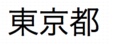 " )
" )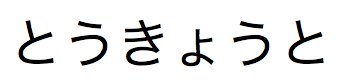
Converts the specified text to roman text.
Furigana ( " returns toukyouto.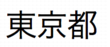 " ; 5 )
" ; 5 )