To find | Type this in the field | Examples |
Words that start with specific roman characters (works with fields that use any language except Japanese) | The characters |
|
Words that start with Japanese hiragana, katakana, or kanji characters | The characters between |
|
A phrase or sequence of characters that match when they are the first characters in a word (match phrase from word start) | The literal text (characters), including spaces and punctuation, between double quotation marks ( |
"
|
Words with one or more unknown or variable characters (any one character) | One wildcard character ( |
|
Invalid characters in a text field |
| Invalid characters display as blank characters
Note To find the ? character, search for |
Digits in a text field (any one digit) | A |
|
Words with zero or more unknown or variable text characters in a row (zero or more characters) |
|
|
Operators or other non-alphanumeric characters, such as punctuation or spaces | The literal text (characters), including spaces and punctuation, between double quotation marks ( |
|
A character with special meaning, such as invisible characters or the find operators recognized by FileMaker Pro Advanced: @, *, #, ?, !, =, <, >, " (escape next character) |
For a carriage return, in Browse mode, enter a carriage return in a field and copy it to the Clipboard. Then in Find mode, type For a tab, type |
|
Words with accented characters | The literal text (characters), including spaces and punctuation, between double quotation marks ( |
( |
Partial phrases, a sequence of words or characters (match phrase from anywhere) | Characters, punctuation, and spaces between double quotation marks ( |
Johnson & Phillips and Paulson & Phillips |
Exact matches of the text you specify (match entire field) |
|
|
Exact matches of whole words you specify (match whole word) |
|
|
Words that contain Japanese hiragana, katakana, and kanji characters (Japanese-indexed fields only) | The characters |
|
Kana characters in a Japanese-indexed field without differentiating between hiragana/katakana, voiced/semi-voiced/unvoiced kana, small/regular kana, and kana voiced/unvoiced iteration marks |
|
|
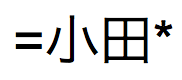 finds
finds 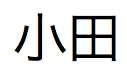 ,
, 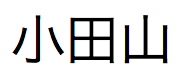 , and
, and 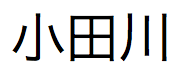
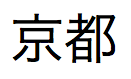 finds
finds 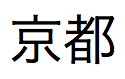 ,
, 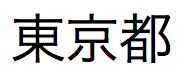 , and
, and 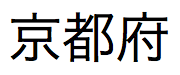
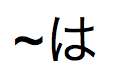 finds
finds  ,
,  ,
,  ,
,  ,
,  , and
, and 