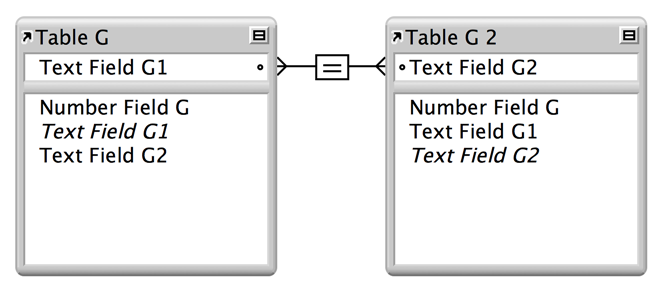To define a self-joining relationship, in the relationships graph, click  . Then define the self-join in the Edit Relationship dialog box. FileMaker Pro generates a second occurrence of the table upon which you are basing the self-join. FileMaker Pro does this to prevent the relationships from forming a cycle, which would make it impossible to evaluate.
. Then define the self-join in the Edit Relationship dialog box. FileMaker Pro generates a second occurrence of the table upon which you are basing the self-join. FileMaker Pro does this to prevent the relationships from forming a cycle, which would make it impossible to evaluate.