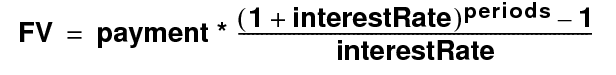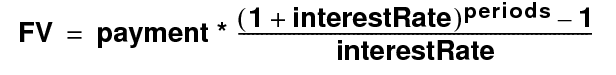FV
Purpose
Returns the future value (FV) of an initial investment, based on a constant interest rate and payment amount for the number of periods in months.
Format
FV(payment;interestRate;periods)
Parameters
payment - payment to be made per period
interestRate - interest rate per period
periods - number of periods
Data type returned
number
Originated in
FileMaker Pro 6.0 or earlier
Description
Use this function to calculate FV. For example, you can calculate how much you’ll earn on an investment in which you pay $50 a month for 60 months at a 6 percent annual interest rate.
Notes
•When interestRate is 0, this function returns the result of payment * periods.
•The FV function doesn’t account for the present value of your investment, and it assumes that payment is made at the end of each period.
Examples
FV(50;.11/12;5 * 12) returns 3975.90398429....
FV(2000;.12;30) + 5000 * (.12 + 1) ^ 30 returns 632464.97928640....
FV(500;.11/5;60) returns 61141.65130790....
To set the decimal precision of the returned value, enclose the current formulas with the Round function. For example, Round(Current Formula;2).
Related topics