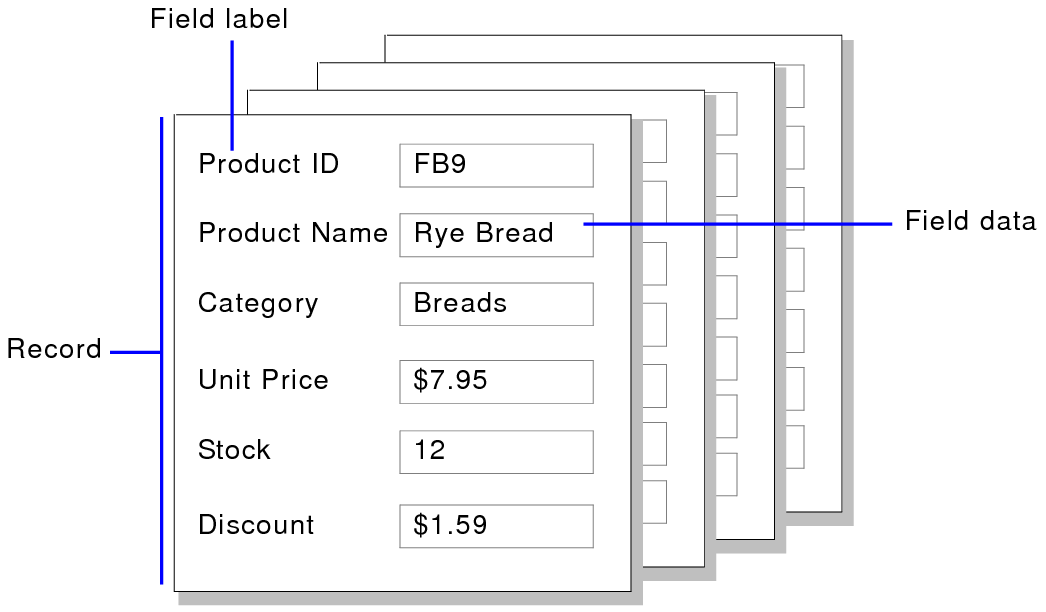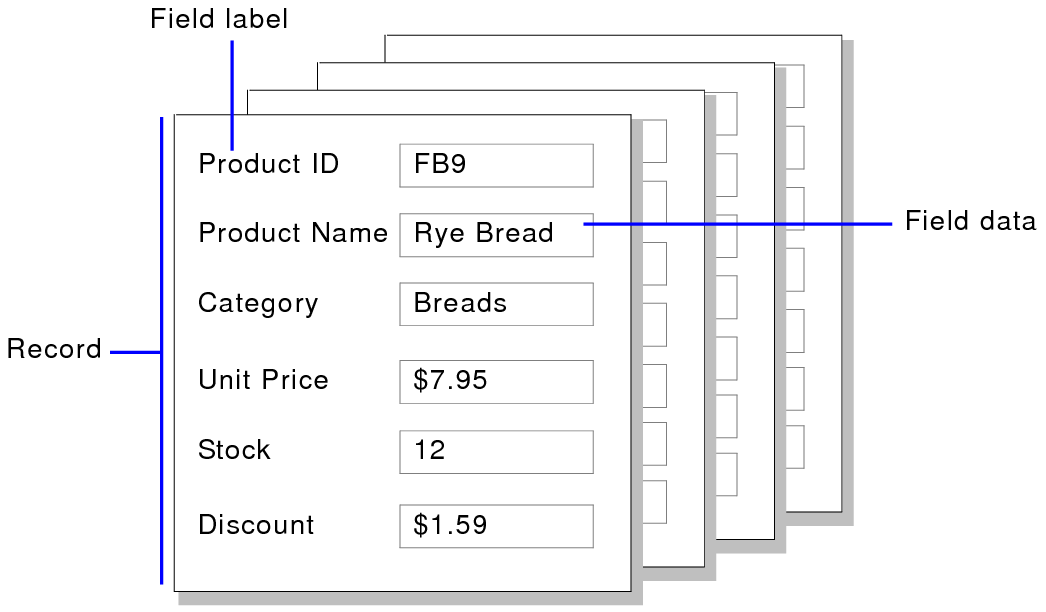There are many ways to view and work with data in a FileMaker Pro
database. You can:
After you create a
database file and define
tables and
fields, you can start entering data. Each set of fields is called a
record.
You work with the data in your records in
Browse mode. You can view, add, change, omit, or delete records in your database. FileMaker Pro saves the changes you make to your file as you work. If you’ve entered data in a record but haven’t yet saved it, you can also revert the record back to its previously saved state.
Your database can contain multiple
layouts that display your data in different ways. If your database has several layouts, you can choose a different one from the
Layout pop-up menu.