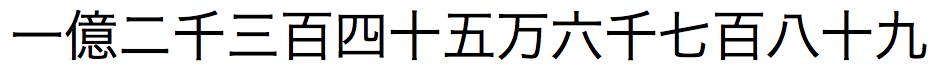NumToJText
separator - a number from 0 to 3 representing a separator
characterType - a number from 0 to 3 representing a type
NumToJText(123456789;2;0) returns 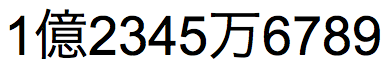
NumToJText(123456789;3;2) returns