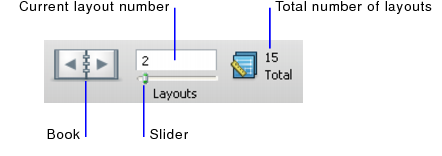Switching between layouts
|
•
|
|
Click the current layout number, type the layout number you want, then press Enter (Windows) or Return (Mac OS).
Or press Esc, type the layout number, then press Enter (Windows) or Return (Mac OS).
|
|
•
|
|
Choose Go to Layout > Go To, type the layout number you want in the Go to layout field and click OK.
|
Note To choose a layout to appear whenever you open the current file, choose File menu > File Options. In the Open tab, select Switch to layout. In the Specify Layout dialog box, choose the layout you want. See Setting file options.