Performing a quick find in Browse mode
You can perform a quick find to search across all the fields that are enabled for quick find within the current layout.
To find records that match at least one set of criteria you specify, perform a find in Find mode. See Finding records that match multiple criteria.
To perform a quick find:
- In Browse mode, type one or more words in the search box in the upper-right corner of the status toolbar.
- Press Enter or Return.
The search includes all the fields on the current layout that are enabled for quick find. Your find request returns a found set of records. The highlighted area of the pie chart
 in the status toolbar indicates the portion of the total records displayed.
in the status toolbar indicates the portion of the total records displayed.
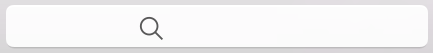
Notes
- The only operator supported by quick find is the match phrase operator, double quotation marks (" ").
- If you type more than one word in the search box, FileMaker Pro searches for records that have all of the words you typed.
- Quick find does not search summary, container, or global fields.
- To show all records, choose Records menu > Show All Records.
- To view a list of recent quick finds, click the down arrow in the search box. Then choose a search term from the search history list to perform a quick find for the term.